I missed my appointment with my therapist 🤦♀️because I added the appointment to my Google Calendar and simply forgot about it. On my PC, I didn’t get the notification because my Google Calendar doesn’t sync with Outlook 🤷♀️.
I have a terrible memory, I’m sure we all do at some point in life. Some of us earlier than others perhaps👵. I could never tell you what I had for breakfast this morning. I can however tell you what we ate on my family’s first trip to a boating park in my childhood (it was Paratha with Pakora - Pakistani food that tastes even better after being packed in a box a few hours🤤). So why can’t I tell you what I had for breakfast, and why couldn’t I just remember that I have a therapist appointment? Over the years, my brain has developed a system that I call “selective store and recall”, an imperfect system behind all my missed appointments.
I think of the human brain as a literal modern-day machine💻. You have some hard drives for long-term storage, some RAM, some compute modules and a very efficient neural engine. Not everything I do every day gets stored into that hard drive because it has a limited capacity after all. Information that my “selective store” deems important ‼ makes it to the hard drive, and the rest just goes to the recycle bin 🚮(why do they call it a recycle bin instead of a dumpster?). What “information” my brain deems important is beyond me. It keeps me up the whole night so that I don’t miss a flight, but doesn’t ring me even a teeny tiny notification bell when I miss my meetings🤷♀️.
Fortunately, I’m not the only person with this problem😁, so other people have made tools to help us remember stuff. Why it’s important to use a Tasks and Calendar management system is explained much better by my favorite YouTuber Ali Abdaal, so I won’t waste my breath repeating it. Check his arguments if you’re not convinced you’re wasting your life’s potential (Parkinson’s Law) if you’re not using a task and calendar management system. And there are more Calendar and task management tools out there than reasonably needed. Unfortunately, none of the solutions are perfect 😞or work all across your devices, or follow you around like a genie🧞 everywhere to remind you to buy yogurt when you need it. I’ve tried them all.
I use Siri for reminders, birthdays, grocery lists, shopping lists simply because of the ease of using voice commands.
✅Pros:
I wear my watch almost everywhere so when I open the fridge and don’t find my cappuccino yogurt, I can simply say “Hey Siri add cappuccino yogurt to the grocery list”. Even if I don’t have my watch with me, and I un out of toilet paper, I can tell the bathroom home pod to add it to the list (just don’t wait until the last roll maybe for that?)
❌Cons:
I work on a windows PC and I like to put my phone away or in do not disturb while I’m working. Even if my phone allows “time-sensitive reminders” through these focus modes, I simply don’t check my phone during my focus time because picking it up usually means social media black hole dive. As a result, I don’t see my Siri reminders on my windows PC and there is no easy way to get them there.
My professor and almost everyone else who sends me meeting invites using Outlook Calendar because apparently, Outlook is the holy grail of managing your emails and calendars🙄. Of course, I could simply open the email on my phone and add the invite to my default calendar but then I wouldn’t get a notification on my PC. So I just started using Outlook and now I add them to Outlook on my PC.
✅Pros:
Accepting and managing meeting invites is pretty convenient in Outlook. Creating a personal time blocked calendar with color-coded categories is also quite easy and powerful, so you don’t have to get out of your email app for your Calendar management. On PC, that’s a pretty big plus✔✔. This is what my typical week looks like.
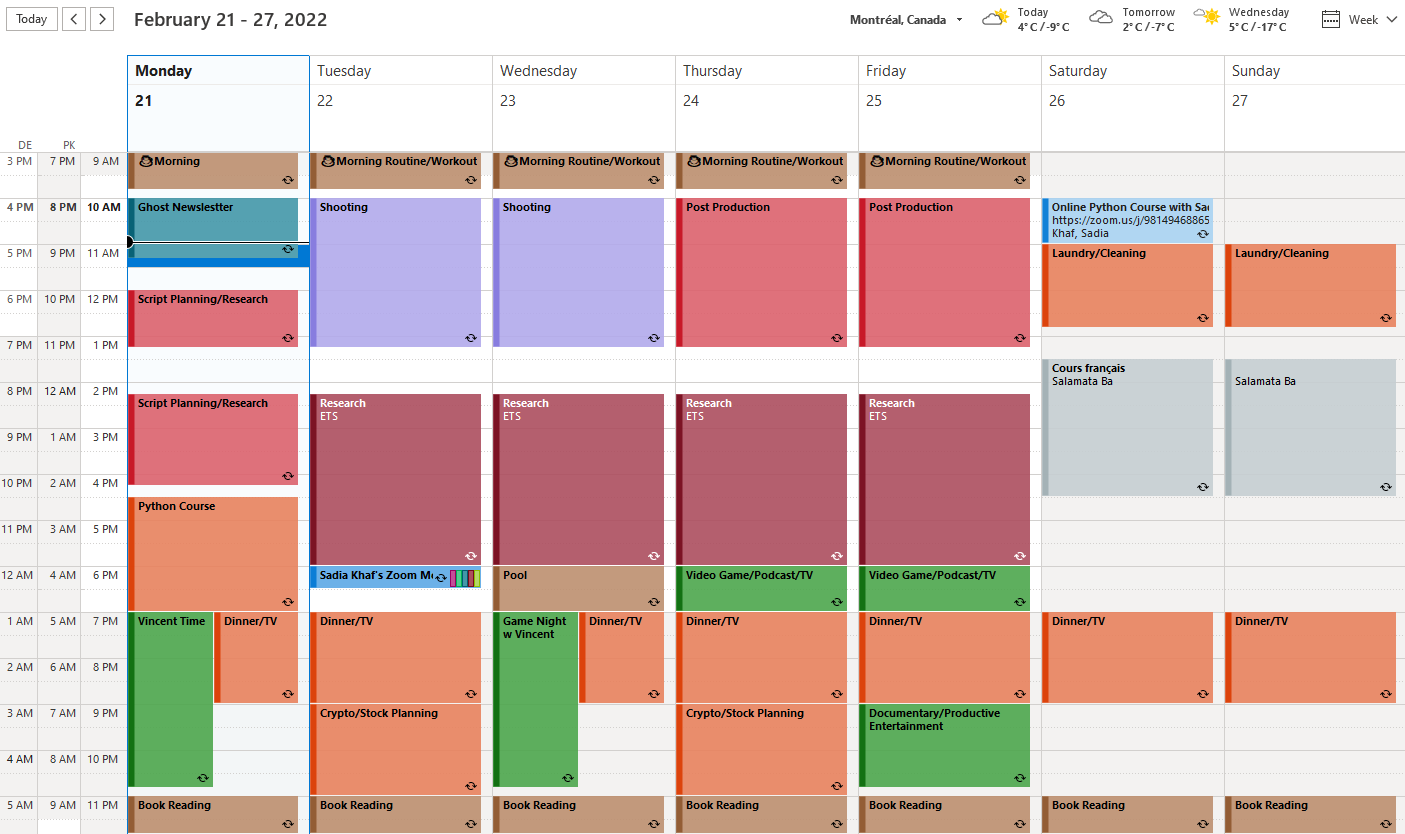
❌Cons:
There is no easy way to access and manage this on my phone, iPad, or watch using any voice commands. If I’m out at a coffee shop, I can’t even quickly look at my phone to see if I need to rush back home or to ETS for a meeting. Also, Outlook’s own Tasks and Calendar integration is pretty poor, which is unbelievable considering that it’s literally within the same application. Drag and drop tasks to the calendar for time blocking them, while still maintaining the ability to see them as “pending” the next day if you didn’t complete them is impossible. Microsoft made another app called “To Do” and I still fail to understand the relationship between Outlook Tasks and the To-Do app.
I saw a couple of YouTubers use Google Calendar, Notion, and a bunch of other apps for Tasks and Calendar management, and without even trying myself, I can tell that they suffer from the same limitations I mentioned.
🆘Help me
This is a call for help. Help me sort my life by suggesting me a “one calendar and task management tool to rule them all” framework that works. Here are my key requirements.
- It should work on all my platforms, windows, Mac, iOS so I don’t miss anything if I’m away from one device or the other.
- Tasks and Appointments in one interface so I can easily time block my Tasks, but still, see them the next day if I didn’t mark it complete.
- Integration with Siri voice commands.
- Integration with Outlook for creating meeting appointments from emails.
If you have a system, please share it with me. If you’re a creator or know a creator, please get this idea to someone who can make it.
❤My Favourite Things
🎬YouTube Video:
Last week I was talking to you about learning to code the right way and I mentioned I was teaching it in an online course. The course filled up fast so a lot of people couldn’t join in. I’ve made a shorter version in a 15 min video that tells the story of how I taught my friend how to code, or rather, “how to learn to code” in this video, and honestly, I think I’ve never talked about anything more useful than this in my life.
📕Book:
I’m reading “Show Your Work” - by Austin Kleon, so far it’s keeping up with his “Steal Like an Artist”. Full review coming later.
📝Quote:
“It’s a simple way to know who you should let in and out of your life. If, after hanging out with someone you feel worn out and depleted, that person is a vampire. If, after hanging out with someone you still feel full of energy, that person is not a vampire.” Excerpt From Show Your Work! - Austin Kleon
🎶Music:
This Piano Studio Ghibli, while I’m working, is so inspiring.
🔍I’m Learning:
More about how to use Notion. There’s a lot to learn.
I see that you’ve made it to the end. If you liked this blog post, check out the other stuff I talk about on my YouTube Channel. Don’t forget to subscribe!😉
